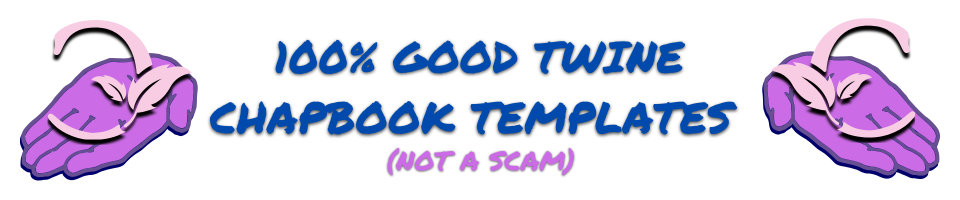
100% Good Twine Chapbook Templates
A downloadable asset pack
Hello visitor,
Welcome to this totally legit page created by me and my grand skills of graphic design to show you how totally legit and definitely not a scam this deal is.
Below, you can find 100% GOOD {YES, 100% GOOD!!!} Twine Chapbook Templates. Homebrewed. No bug in sight. TESTED BY ACTUAL REAL HUMANS. 100% works *mumble* of the times. All of these legit things are all FOR FREE {YES, 100% FREE!!!} and not a scam at all. You can use these funky files to your heart's content!
FOR THE FULL PRICE OF ZERO, you will have:
- some files, i dunno. haven't opened them
- the gratification of doing a good deed. i guess
- lots of happiness. maybe
- learned something?
- ... and probably having made a deal with some devil, somehow.
don't ask me i dont make the rules
Anyway, I should definitely repeat that this is absolutely not a scam. Those files are and will always be available for free. Come on, download them. I know you want to... *wink*
Disclaimer:
All of the above was obviously a joke (please don't report this account, this is not a scam). These files are only funky in terms of colours and have been tested for bugs.
They are completely editable and free to use, under the CC-BY license.
If you use any template, throw me a link so I can see the result. <3
All templates are currently usable with Twine 2 and Chapbook (2.3.0). Using the templates with older or newer versions may break some elements or code (you may need to adjust those manually).
ALL TEMPLATES HAVE THE SAME IFID, DO NO USE WITHOUT CHANGING THE IFID FIRST!
Check this tutorial to change the IFID of a template before use!
If you have any question about or any issue with the template, send me an ask over on Tumblr or leave a comment below!
Consider rating and sharing this asset pack too! THANK YOU <3
Save System Template:
Template made on Twine 2 with Chapbook (v 2.3.0). With Maliface's Chapbook Save custom code.
Includes:
- HTML ready-to-use file
- A mini-guide going over the custom code
- .tw, .js and .css file for Tweego
- Maliface's Chapbook Save code
- Mobile adapted
TBA
Other templates coming soon
| BLOG | GITHUB REPO | CONTACT ME | INSTRUCTIONS (TBP) |
Twine® is an “an open-source tool for telling interactive, non-linear stories” originally created by Chris Klimas maintained in several different repositories (Twinery.org). Twine is also a registered trademark of the Interactive Fiction Technology Foundation.
Chapbook is a free-to-use (MIT License) coding format for Twine, created and maintained by Chris Klimas.
| Status | Released |
| Category | Assets |
| Rating | Rated 5.0 out of 5 stars (4 total ratings) |
| Author | manonamora |
| Genre | Interactive Fiction |
| Tags | Asset Pack, basic, chapbook, code, design, html, Project template, Twine, User Interface (UI) |
Download
Development log
- [NEW] Save System TemplateJan 09, 2025
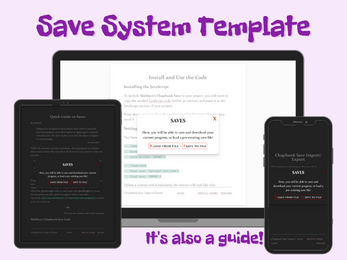
Comments
Log in with itch.io to leave a comment.
Oh my, this is PERFECT, exactly what I have been waiting for. You're a genius, thank you so much!!
Tell you what though, I think I've encountered a bug of some sort? Let's say I have this:
var1: var1 + 1
--
As of the time I'm writing this I've seen that, whenever you save in a passage with a var section laid out like this, then load that save file, the variable increases by exactly 1 from the value it held at the time of the save.
Continuing to load that save file does not make the variable continue to increase - it only increases it by 1.
Honestly? It's not too bad: I can always set a passage to act like a save point, and only have the SAVE and LOAD there, without any mathematics mumbo jumbo. I'm just wondering if there's a way we could get around this, because if there is, then I could just keep the SAVE/LOAD in the footer, and have the player save whenever they want!
I can’t take the credit for the actual Saving code >.< It’s all Maliface!
Do you mean the variable goes like this? Previous passage: var = 1 Current Passage: var = 2 Loaded save: var = 3 (and it just does 3 every time you load?)
Ah, I did not catch that! Both of your usernames start with "ma", I guess my brain assumed you guys were the same person lmao
But yes, that's basically it! Provided that the var + 1 is in the Current Passage, the passage you're saving in.
Thanks for letting me know! I’ll see if we can find where this comes from, but lol it’s so weird
Maliface’s re-scripted it: https://github.com/MalifaciousGames/Mali-s-Scripts/tree/main/chapbook-scripts/save-system
Update with fixes on the template will come some time today/tomorrow.
Nice! I tested the new script out - the issue does seem to have been solved. I also like how it now uses chapbook's custom inserts as well for the export and import functions, that's cool to see! My compliments to the chef :)