
100% Good ChoiceScript to Sugarcube Guide
The 100% Good ChoiceScript to Sugarcube Guide!
The 100% Good ChoiceScript to Sugarcube Guide is a coding guide meant for ChoiceScript creators looking to use the SugarCube format of Twine. It is meant as a quick start-up and comparison of the different commands and structures between the two formats, including explanations with examples.
The Guide is based on the ChoiceScript Wiki and covers all the necessary commands and informations required to make a ChoiceScript game, and how it translated in SugarCube in terms of formatting, plain code, and macro equivalence. It also includes resources to go further into the formats.
This guide, however, does not explain how to use Twine (Ref), nor does it go over all the macros and functionalities of SugarCube (Guide), or explain how to install and use Tweego (Guide).
As of this release (v2.0.0), it is up to date with the version 2.37.3. If you are looking for the older version of this Guide, you can find it on my GitHub.
The Guide is sectioned into multiple sections:- The Differences between Twine/SugarCube and ChoiceScript
- The Command Equivalences (or close substitutes)
- The Creation of a New Project, and QoL functionalities (Stats, Saves, Achievements, Settings)
For further details on how the macros/markups/APIs should be used, check out my SugarCube Guide (as it goes into a lot more details). If you are looking for the Tweego Compiler Folder, see this page.
GITHUB REPO | RAISE AN ISSUETWINE RESOURCES
| BLOG | TUMBLR POST | TEMPLATES |
SUGARCUBE GUIDE | TWEEGO GUIDE
Twine® is an “an open-source tool for telling interactive, non-linear stories” originally created by Chris Klimas maintained in several different repositories (Twinery.org). Twine is also a registered trademark of the Interactive Fiction Technology Foundation.
SugarCube is a free (gratis and libre) coding format for Twine/Twee created and maintained by TME.
| Status | Released |
| Category | Assets |
| Rating | Rated 5.0 out of 5 stars (6 total ratings) |
| Author | manonamora |
| Genre | Interactive Fiction |
| Made with | Twine |
| Tags | Asset Pack, choicescript, compiler, guide, sugarcube, Project template, tweego, Twine |
| Average session | A few minutes |
| Languages | English |
| Inputs | Keyboard, Mouse, Gamepad (any), Touchscreen, Smartphone |
| Accessibility | Color-blind friendly, Subtitles, High-contrast, Interactive tutorial, Blind friendly |
Download
Install instructions
Download and open the .html file to "play" the guide (same as being playable on this page).
Download and open the .tw file (ex: with Notepad/VSCode) to see the code of the guide.
Both .tw and .html files can be imported into Twine (> v2.8) and opened as a new project.
Development log
- [Update] Revamp + ExpandingSep 12, 2024
- Quick UpdateJul 31, 2023
- Guide is Online!Sep 06, 2022
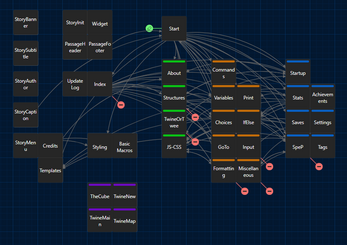
Leave a comment
Log in with itch.io to leave a comment.